The Internet Tab
This tab configures how your ABS connects to the world.
The first thing to change is "Connect using:" to whatever the ABS is supposed to do. You have lots of choices, depending on the firmware, base stations, and internet service provider you are using.
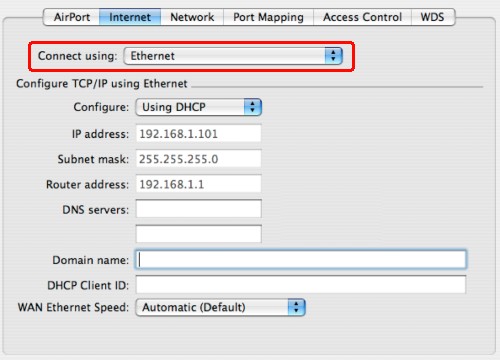
- DSL and Cable modem users usually connect via Ethernet. Use this option if your ISP does not require a password to log on.
- ADSL and xDSL users usually use PPP over Ethernet (PPPoE). These high-speed connections require a login name and password to make a connection. This is another means of enhancing security on the part of your ISP.
- Traditional telephone dialups are achieved via the Modem V.90, Modem V.34 dialup choices. Naturally, you can only have a dialup connection if your base station has a dialup modem. These were built into all "Graphite" and "Snow" Base Stations. Starting with the "Extreme" Model, you have to pay $50 extra for a dialup modem unit.
- AOL users can connect via the two AOL dialup options. One is based on a modem dialup option, the second one is based on AOL DSL
- WDS allows remote base stations to connect to a central one to allow wireless connections. Note: Use this option ONLY for remote or relay base stations. The "Main" base station needs to be configured using one of the options mentioned above, such as ethernet, PPPoE, etc. See the WDS tab for more information.


