Configuring WDS Connections
With the "Extreme" ABS, Apple unfurled a system it calls Wireless Distribution System (WDS), commonly known as bridging and relaying. WDS allows base stations to relay information not only to adjacent computers but to other base stations as well. Thus, you could set up one main base station that feeds many other base stations wirelessly. Below is a hypothetical 4 base station network.
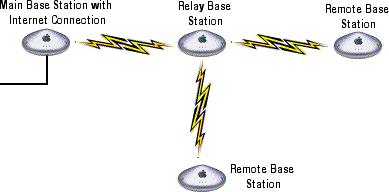
Once set up, your ABS' will talk to each other and route traffic from station to station. This feature is especially relevant for those of us who live in old homes or rent and don't want to poke holes in the walls unless we absolutely have to. However, there is no free lunch.
Keep in mind that the maximum speed you'll encounter is always limited by the worst bottleneck in the system. For instance, the speed of the connections between base stations is inversely proportional to the distance between them. Thus, even "Extreme" ABS' will only talk at 1MBit/s with each other if they're far apart (i.e. 54x lower than their maximum theoretical speed). Under such circumstances, multiple remote base stations could saturate the link between the main base station and the relay, causing massive slow-downs.
Thus, creating a massive "Daisy-Chain" is only really an option in light-use environments like homes with a limited number of users. However, such a chain is likely to be far less expensive than retrofitting proper CAT5 ethernet wiring and base stations throughout a structure. Judging from my reader-email, this feature may be just the most compelling reason to upgrade to a new "Extreme" Base Station.
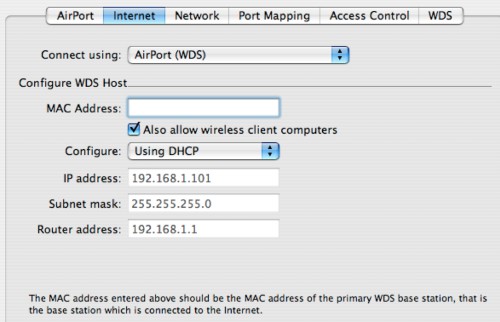
To enable WDS on a remote station, you need to look at the underside of the base station that forms the link to the internet. On it, you'll find the wireless MAC address, which is a series of hexadecimal digits. That information has to be entered into the first box.
Next, you can decide whether your ABS will allow other wireless connections or if it will just talk to other base stations. This is one way to prevent other folks from benefitting from a Point-to-Point connection between two base stations - they simply won't be allowed onto your network. However, most of us don't use our ABS' in Point-to-Point use and thus should leave this box enabled.
Lastly, you can decide if you want to let your DHCP server determine the IP address and Router of the remote station or if you want to configure it yourself. Usually, it is best to leave this enabled.
Click here to skip to the "Network Tab"

