Configuring AOL-Dialup Connections
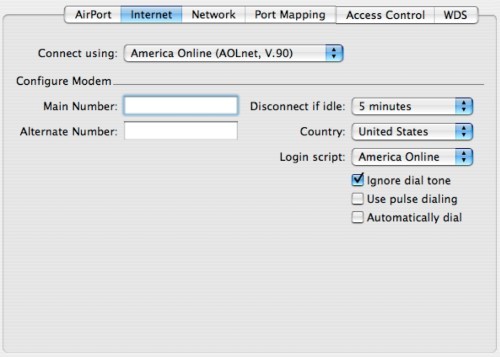
If you are a AOL subscriber you can dial up to the AOL network with your ABS. Initially, select either of the "modem:" settings. The modem setting depends on the local flavor of AOL and the modems they use. The V.90 modem standard is newer and usually preferable. However, if the ABS has trouble making a reliable connection, try using the slower (but more reliable) V.34 standard.
- Enter the phone numbers provided by AOL
- I would increase the time to disconnect to at least 5 minutes to reduce nuisance disconnects.
- Set your country code (if available) to whatever country you're using the ABS in. I'm not sure exactly what this does as my US configured modem worked fine in France, New Zealand, and Australia.
- Leave the AOL login script as is.
- Check the "ignore dial tone" if your ABS is having trouble finding the carrier signal. On the other hand, if the telephone line is also being used for regular phone calls, leave "ignore dial tone" unchecked since the ABS may otherwise interrupt phone calls.
- Check "pulse dialing" in case you don't have touch-tone dialing.
- Leave the "automatically dial" box checked unless you want to manually control when the ABS connects to the internet via the "Connect" button in the Airport application (OS9) or via the Modem control in the Network Control Panel / Menu Bar (OS X).
Note: In order to connect to the Internet via AOL you first have to enable the ABS to make its connection to AOL. Then, you have to configure the AOL application on every computer that you want to connect to AOL to use Airport instead of the modem to make the AOL connection. See this Apple KB article for how to do this.
Thus, a direct connection to the internet does not seem to be possible - from my experience one seems to be confined to the AOL intranet only. Furthermore, every computer that wants to make a connection to AOL has to have a separate AOL account. No sharing of the connection is possible! All in all, a very frustrating way to connect to the internet!


