How to Retrofit an Extender Antenna to a Graphite Apple Base Station:
When it comes to retrofitting extender antennas to a Graphite base station, you have two choices: Either you ditch the "silver hockey-puck" external plastics or you'll need to remove some plastic in order to make the antenna plug fit.
I'll start off by describing the easy route to adding an extender antenna. Adding a Lucent "Extender Antenna" (5dbi gain) to an Graphite Airport Base Station is not very difficult and it adds 15-30% more range indoors for a reasonable cost. However, other antennas are available and you may even consider adding a active amplifier- see the Antenna and Amplifier Page for further information.
Please note: The Lucent "Extender Antenna" plug does NOT fit into "Snow" base stations without modifications to either base station or the plug. The problem is the interference between the plug and the metal housing of the Apple Airport Base Station (Apple uses a straight axial plug). If you own a "Snow" or "Extreme" Apple Airport Base Station, the following instructions DO NOT APPLY. Please go to my ABS 2.0 Extended or the Airport Extreme Extended pages instead.
For these modifications to your Graphite Airport Base Station to go quickly, safely, and easily, you need a good working space. Ideally, you'd have a static-free environment (groundstrap) and a assortment of Phillips and Flathead screwdrivers.
Furthermore, if you want to modify the plastics, you'll need some means of drilling/dremmeling/milling/cutting plastic. If you plan to go this route, please protect yourself with gloves and safety-glasses.
As with all safety equipment, it only works when you actually wear it. Please do! Naturally, any kind of tool can be harmful to your health and I assume no risk for the project you are about to undertake.
While there are two ways to retrofit an antenna, either requires the same initial steps. Thus, my instructions will split at a later time in the article. Note: Opening the Apple Airport Base Station automatically voids your warranty. However, one of these modifications will leave no trace of your retrofit...
To Start, disconnect the base station from all external cables (power, Ethernet,phone). Undo the three screws on the bottom, take off bottom plate (see picture below)

Next, undo the three screws that hold the inner carrier inside the base station:
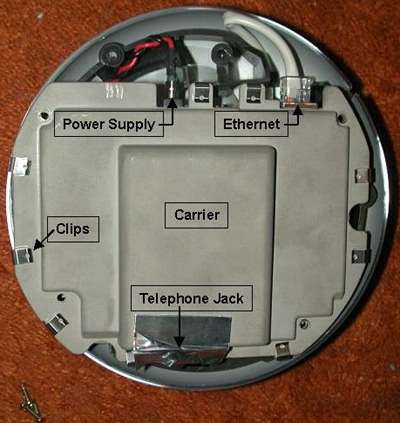
Carefully disconnect the power and Ethernet connectors on the top, then phone jack on the bottom (under silver tape) Now you can extract the carrier (the gray thing in the middle that has all those metal clips around the perimeter). Turn the carrier over and pull out the WaveLAN PCMCIA card.
Note the round plastic cover that needs to be removed in order for the WaveLAN extender antenna to be attached. Reinstall the WaveLAN card in its slot when cover is removed. Don't install the plug of extender antenna just yet.
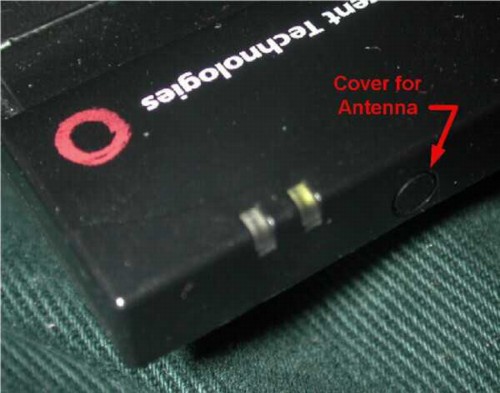
Here is where you need to make a decision regarding your external antenna retrofit: Do you want to re-assemble the exterior shell of the base station or do you prefer a minimalist base station? Click on one of the option links below to help you finish your modifications.
Option A: |
Do not re-assemble the exterior shell of the base station. Simply plug in the power, Ethernet, and antenna cable directly into the carrier/WaveLAN card. However, you won't be able to use the dialup modem unless you unscrew its port from the exterior shell. Not the prettiest solution but the easiest! |
Option B: | Modify the exterior shell to accommodate the antenna plug and wire. Then reassemble the exterior shell so that you now have a fully functional base station - with a tail! More work but a "elegant" solution. |

