Modifying the Graphite Plastics to Accommodate the Extender Antenna:

This modification is for those that want to put the Apple Airport Base Station completely back together again. At the conclusion of this project your silver "hockey-puck" will grow a 'tail' with a antenna attached to it.
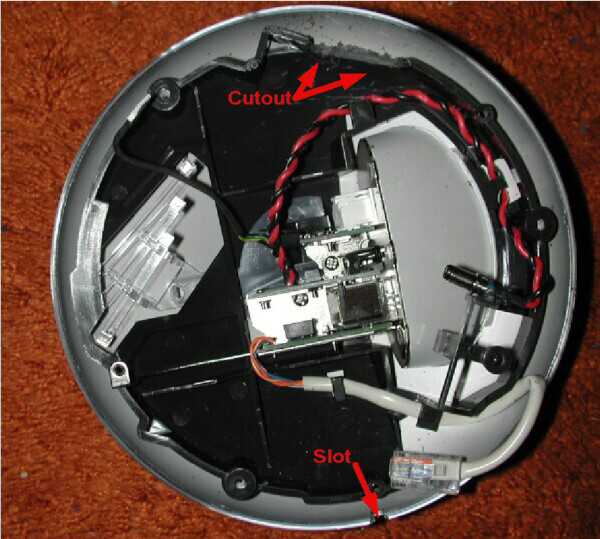
Take the top of the base station and cut the plastic frame inside it so that it no longer blocks the plug of the WaveLAN extender antenna once it has been inserted into the WaveLAN card. I used a dremmel tool for the antenna plug cutout as well as the slot that allows the antenna cable to exit the Apple Airport Base Station. Don't be tempted into milling the slot right next to the cutout, as the extender antenna uses 90 deg. plug and thus will not exit easily right next to the card. As you can see from the picture above, I exited the base station almost 180 degrees away...
One reader suggested just leaving one screw out when reassembling the exterior pieces of the Apple Airport Base Station as a means of avoiding to drill the exterior. The enclosure will pinch the cable but as long as the pressure isn't great and the cable is not tugged on, this should work also. However, you will still need to make space on the inside to fit the plug.

Here is a close-up of the cutout at top. It is probably not necessary to cut as much as I did. Furthermore, you could probably do a cleaner job... Lastly, don't forget that the base station plastics are painted from the inside with that metallic looking paint. Thus, any nicks or scratches will look right through. The slot is situated preferably wherever the cable attaching the antenna to the base station can comfortably flex 90 degrees to exit.
Now install the antenna plug into the WaveLAN card. Try to put the carrier back into the base station and see if everything fits. If so, reinsert the three plugs into the carrier, reattach the carrier to the top of the Apple Airport Base Station, and seal the base station with the last three screws. You should now have a base station with an additional 15-30% range...
Click here to go to my discussion of Antenna choices
