Airport Base Station 2.0 Uncovered
The new Airport Base Station is quite interesting since it is a radical departure from Airport 1.0 in its interior, despite only minor changes with the exterior features. The primary difference which is readily visible to the user is the color - now primarily white (a.k.a. "Snow") versus silvery (a.k.a. "Graphite").
Otherwise not much changed on the outside - except that the ABS 2.0 added WAN ethernet port in addition to the LAN port. The WAN port is the one designated for the cable/DSL modem or WAN ethernet connection while the LAN port is just for the network that the ABS is supposed to control. If you plug the ethernet plug into the wrong receptacle, you may find yourself with a flaky ABS as it will not sense traffic and will then go to sleep.
So what does the inside of the new ABS look like? Well, three readers were kind enough to send me some photos of units they took apart. All picture credit goes to Claudio Frigerio, Markus Wernig, and Hish. Thanks for allowing me to use your pictures!
Once the exterior plastics are removed (use a Torx T-8 screwdriver) you will uncover two metal stamped halves that contain the electronics. This is of course a much sturdier inner enclosure than the plastic carrier in the ABS 1.0. It also means that modifications are more difficult.

In this picture by Markus Wernig, you can see the ABS with the top off. The circuit board on top is part of the antenna while the black cable runs down to the dimple in the ABS 2.0 housing where it plugs into a Apple-branded "Airport" card. Here is a neat link with perspectives on what the Antenna board actually does. To remove the bottom plastics, you will have to undo a small phillips screw on the underside of the ABS under the white plastic sticker.

All the following images come from Claudio Frigerio. Once the carrier is extracted, it is apparent that the designers took out some manual labor by putting all jacks right onto the motherboard. Thus, extracting the carrier no longer entails removing several wires first (replacing the tiny modem connection could be particularly trying on the Graphite ABS).
It also means that there is no physical difference between running the ABS with the enclosure plastics on or off as the plastics no longer hold additional components. Note the small air gap in the first picture under the carrier - even one hole in the center of the enclosure plastics below and one hole in the center of the enclosure plastics above would cause nice convection.

This one shows the top of the ABS 2.0 from a different angle. On top, the antenna is visible. The three rods to the right carry light from the status LEDs to the enclosure plastics. You can also see how well the two carrier pieces fit together - tightly held by only four screws.
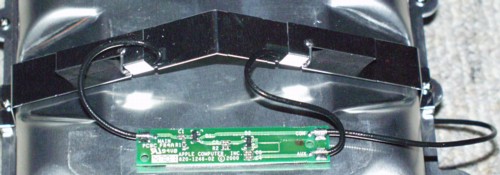
This image clearly shows the dipole antenna on top of the carrier.
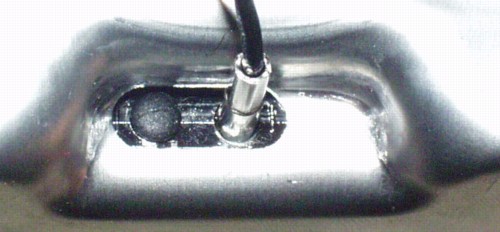
Here is the bulge in the carrier shell and the axial antenna plug in place.
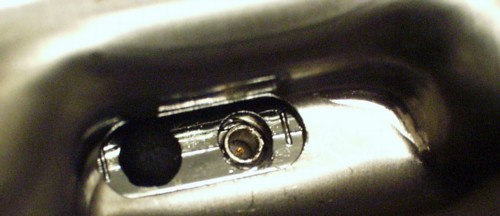
Now without the antenna plug in the way.
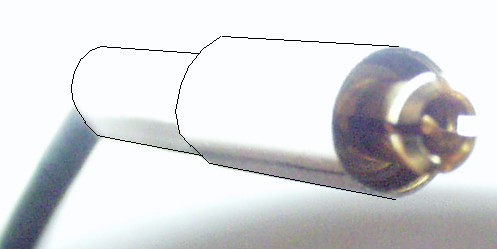
The Apple Airport plug (above) is axial versus the Lucent extender antenna plug (below) which is a 90 degree plug. The problem is that the standard Lucent antenna plug interferes with the carrier housing. Curiously, it appears impossible to find an axial MC Card plug anywhere.
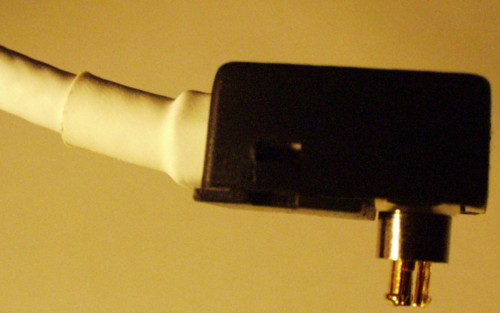

Also of interest were the fasteners in use. Instead of relying on cheap clips as in the ABS 1.0, Apple actually used brass fasteners swaged or press-fit into the enclosure metal pieces - a solution that is not only solid but which can be re-assembled over and over without degradation.
So nowthat you've seen the inside of your white ABS, do you feel like adding an external antenna? If so, take a look at the extending the ABS 2.0 page! Or do you want to peel back the next layer and see what is inside the metal enclosure? These come from hish, who kindly took his ABS even further apart to show you the circuit boards.

Here we have the major components found in an ABS 2.0: The enclosure plastics (top right and bottom left) as well as the stamped metal inner enclosure pieces (top left, bottom right).
The top left metal enclosure is holding the main circuit board. The white rectangle is a modem - mounted as a daughtercard much like in the previous ABS.

Here is the main logic board without the daughtercard. You can see that the modem card has been removed. On the underside of the board you can see the two ethernet ports as well as the power port to the right.
Note the curious shape of the main logic board. It seems to be shaped this way to accomodate another board inside the enclosure that holds additional modem components and the telephone connector.
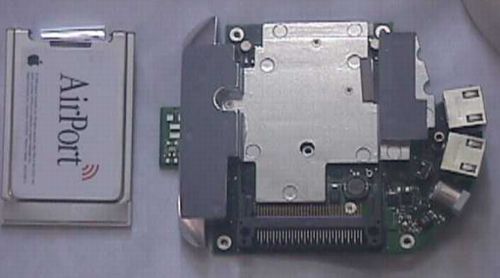
The underside of the main logic board shows off some shielding and a very simple PC-card connector to hold the OEM-style Airport/Orinoco card (i.e. it has no built-in antenna). This card can be removed and reused inside any Apple product that has a built-in Airport slot just like the old Lucent Silver card could be removed from the Graphite ABS and inserted into any PCMCIA slot...
For whatever reason that Apple usually uses when it discontinues products before people stop buying them, Apple has stopped making Airport cards like ones found inside "Snow" base stations available to the general public (they are still available as a repair/replacement part to authorized Apple dealers). Furthermore, I have heard that Airport cards are now retailing for more money on eBay than the "Snow" base stations they are found in. Thus, there may be an arbitrage opportunity in slaughtering "Snow " base stations for their Airport cards...

