The Airport Tab
The Base Station Section
- This section starts off with the name of your ABS which I usually use for location information. I use it to remind me where the ABS is installed, which is very useful in roaming environments (i.e. an installation with multiple ABS' on the same network that you can share by walking around the house). Given that any Admin Utility can show the name of available base stations, I would not mention street address', etc. Instead, mention mundane locations (i.e. "Office", "Laundry", etc.)
- The next two lines are for contact info and I have never seen a use for them. There seems to be no way to access this information without having administrator access to the base station. As such, entering information here is pointless, unless you're installing a network for folks and want to give them a friendly reminder how to reach you.
- However, the next button is VERY important. Regardless of how comfy you feel about the world out there, it is IMPERATIVE that you change the ABS password from the default "public" as soon as possible. I have been quite amused to fire up my Admin utility, find other people's ABS' right through the cable modem network, and discover that their ABS' still use the default password.
If you don't have a difficult to guess password, you are inviting trouble. For example, a hacker might change your password, locking you out of your own ABS, change the configuration to be incompatible with your network, have your ABS dial 1-900 numbers instead of your ISP, etc. So update the password right away.
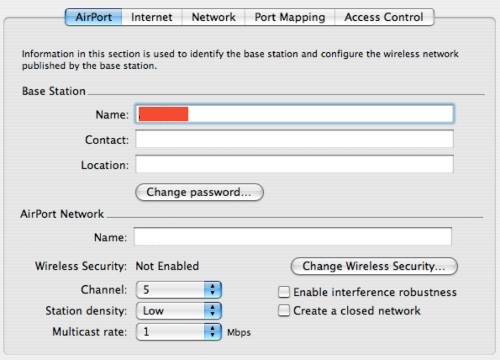
The Airport Network Section
The next section in the screen relates to the network name, encryption, etc. The number of features here are a function of what version of the software you are using. The higher the firmware/software version, the more features that will be available.
- The first line allows you to enter a Network Name. If you want to create a roaming network at some point, this is the name that has to be the same for every ABS in order to allow seamless hand-offs between base stations. But even if you don't have multiple ABS' on a network, a "Network Name" is very important since it is required for your wireless computers to connect in the first place.
I would not name your network after a street address or a family name, as it makes your house too easy to identify. Instead, use a whimsical name that is nonsensical to anyone but yourself... - Creating closed networks is a quasi-security measure. A "closed" network will not broadcast its presence continuously. However, any network traffic will. Thus, if you actually use your network, then detection tools like MacStumbler (Mac OS X), ClassicStumbler (Mac OS 9), or Netstumbler (Windows) will still detect it. Meanwhile, closing a network will inconvenience legitimate users since it forces them to enter the network name before they can join it.
- Enabling Interference Robustness is a feature which is supposed to make your ABS more resistant to interference from everyday interference sources like microwave ovens, 2.4GHz portable phones, etc. Whether it works or not is a different question. Allegedly, both the computer clients and the access point have to have Interference Robustness turned on in order for it to do its magic. If anyone out there can verify the benefits of Interference Robustness, I'd love to hear about it.
- Enabling network encryption (a.k.a. WEP) on a Graphite ABS increases your security only marginally (see this page for a discussion of Encryption Options and definitions), as the encryption found on Graphite ABS' is weak (it can be broken in seconds by someone with the right tools). Worse, the throughput of a Graphite ABS drops by 3x whenever WEP is turned on.
If you're on a telephone dial-up connection, you're unlikely to notice this performance hit and enabling WEP may scare off would-be hackers. For high-speed internet users, a better but equally insubstantial means of keeping other computers off a Graphite ABS network is enabling Access Control (more on this in the Access Control section). However, nothing changes the fact that a Graphite ABS is pretty much impossible to secure. You're better off buying a newer base station that has real encryption options if wireless network security is a priority of yours. - You can also select a channel to transmit on. I usually use one the Stumbler programs (see above) to see which channels are already being used by other people in the area. Then I chose a channel on the ABS as far away from the rest as possible. Usually, channel 1 or 11 are the best choice, as most access points seem to be set up for channel 6 by default.
Do ensure that multiple ABS' that are part of a roaming network all transmit on different frequencies wherever they overlap. The "overlapping" areas should be on frequencies at least two channels apart per this Apple article. Otherwise, there will be a lot of interference. Here is a good article from Apple that describes how to set up roaming networks. - Station density is basically a scale on which ABS' will decide to hand you off from station to station in dense networks. Folks who only have one or several dispersed base stations, the setting should be "Low". Those who experience interference between base stations may want to review their channel selections and/or adjust this measure a bit upwards. The multi-cast rate (discovered next) depends on the density setting. The higher the density, the higher the multi-cast setting can be selected.
- Lastly, you can adjust the multicast rate. This is the minimum speed in Mbits/s that the base station will allow for connections. By default, it is set at 2Mbit/s, but can be lowered to 1Mbit/s for longer range connections. If you have a lot of base stations in close proximity the density setting should be adjusted upward. Combining a "High" base station density setting with a high multicast rate can also be a quasi-security measure, confining the ABS signal to a single room, for example.
A passive means of increasing security is through the use of "sector" antennas instead of omni-directional ones. For example, you can set up a sector-antenna at the edge of the building to face inwards and away from any adjoining roads. Any hackers roaming the neighborhood will subsequently have a much harder time picking up your signal. See my Antenna discussion page for more information.


